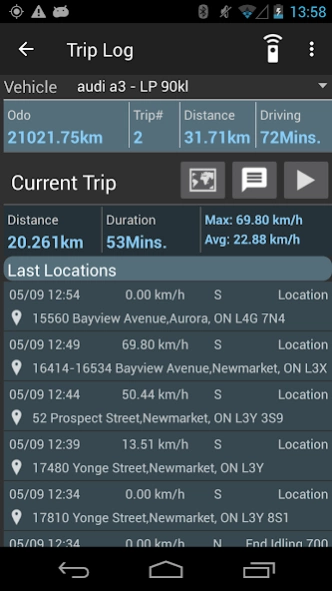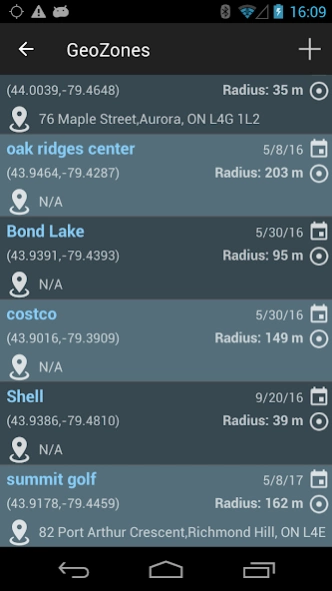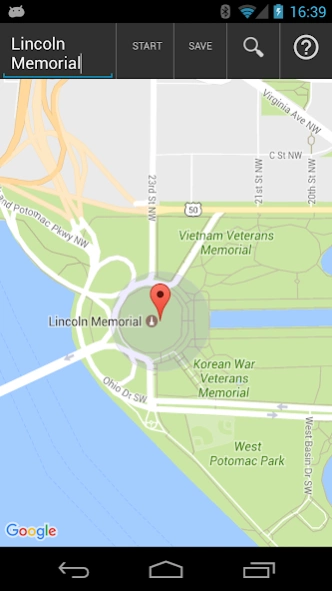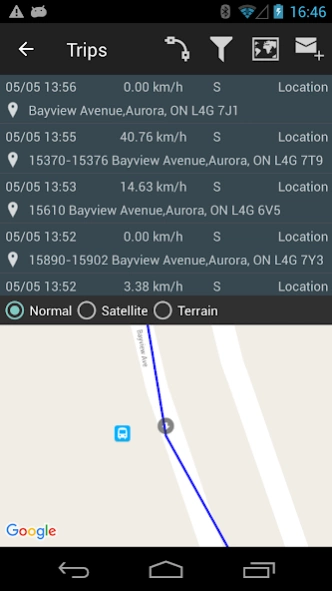Trip Log 1.22
Continue to app
Free Version
Publisher Description
Trip Log - Mobile app which tracks mileage and trip locations using GPS and motion sensors.
For a full description of the application features, with step-by-step instructions and screen shots, please visit http://www.micrologicgroup.com/trip-log. In-app help screens can be accessed by pressing (?) button.
Another trip logger ?
Trip Log is designed to improve the vehicle trip management offering a software mobile replacement for custom hardware solutions. The applications records, analyzes and creates reports for the asset/vehicle trips and more:
• You can use it as a trip logger and email the logbook in HTML/Excel
• dashboard with daily and trip activity
• widget functionality
• automatic GPS location tracking through several methods
• back-up and restore to your Google account
• trip categories/tags feature
• view history for trips, daily activities
• view trips on the map with each location
• application runs even when not open
• movement detection using several methods
• trip detection allows automatic start/stop or user notification
But the unique features intended for enterprise are:
• support for multiple vehicles
• tracking in miles/kilometers
• geogence/geozone support
• idling detection
• daily reports, trip report, idling reports, geofence reports
• charts for almost all reports
• messages/chat with location information
• detailed reports and charts for trips
• OBD2 integration
• correct distance detection (PRO version) when has internet connection or OBD2 connection
• website support and management (for the subscription version)
For a full description of the application features, with step-by-step instructions and screen shots, please visit http://www.micrologicgroup.com/trip-log.
About Trip Log
Trip Log is a free app for Android published in the Geography list of apps, part of Education.
The company that develops Trip Log is Micrologic Group. The latest version released by its developer is 1.22.
To install Trip Log on your Android device, just click the green Continue To App button above to start the installation process. The app is listed on our website since 2017-11-01 and was downloaded 3 times. We have already checked if the download link is safe, however for your own protection we recommend that you scan the downloaded app with your antivirus. Your antivirus may detect the Trip Log as malware as malware if the download link to com.mlg.triplog is broken.
How to install Trip Log on your Android device:
- Click on the Continue To App button on our website. This will redirect you to Google Play.
- Once the Trip Log is shown in the Google Play listing of your Android device, you can start its download and installation. Tap on the Install button located below the search bar and to the right of the app icon.
- A pop-up window with the permissions required by Trip Log will be shown. Click on Accept to continue the process.
- Trip Log will be downloaded onto your device, displaying a progress. Once the download completes, the installation will start and you'll get a notification after the installation is finished.